Imagine being able to showcase your brand’s personality right from the moment users log in, or implementing two-factor authentication for an added layer of security. With these plugins, you can customize every aspect of the login process while ensuring a seamless and engaging experience for your users. Whether you’re a seasoned WordPress pro or just starting out on your website journey, these plugins have something for everyone looking to elevate their login page game. So buckle up as we take a deep dive into the world of WordPress login page plugins and discover how they can revolutionize your site’s user interaction.
Importance of a secure login page
In today’s digital age, the importance of a secure login page cannot be overstated. With cyber threats and hacking attempts on the rise, ensuring that your website’s login page is properly secured is critical for both you and your users. A secure login page protects sensitive information such as usernames, passwords, and personal data from falling into the wrong hands.
Furthermore, a secure login page instills trust and confidence in your users. When visitors know that their personal information is being protected by robust security measures, they are more likely to engage with your website and feel comfortable sharing their data. This can lead to increased user retention and loyalty, ultimately contributing to the success of your online presence. By investing in a secure login page, not only do you protect yourself from potential breaches but also prioritize the safety and trust of your audience.
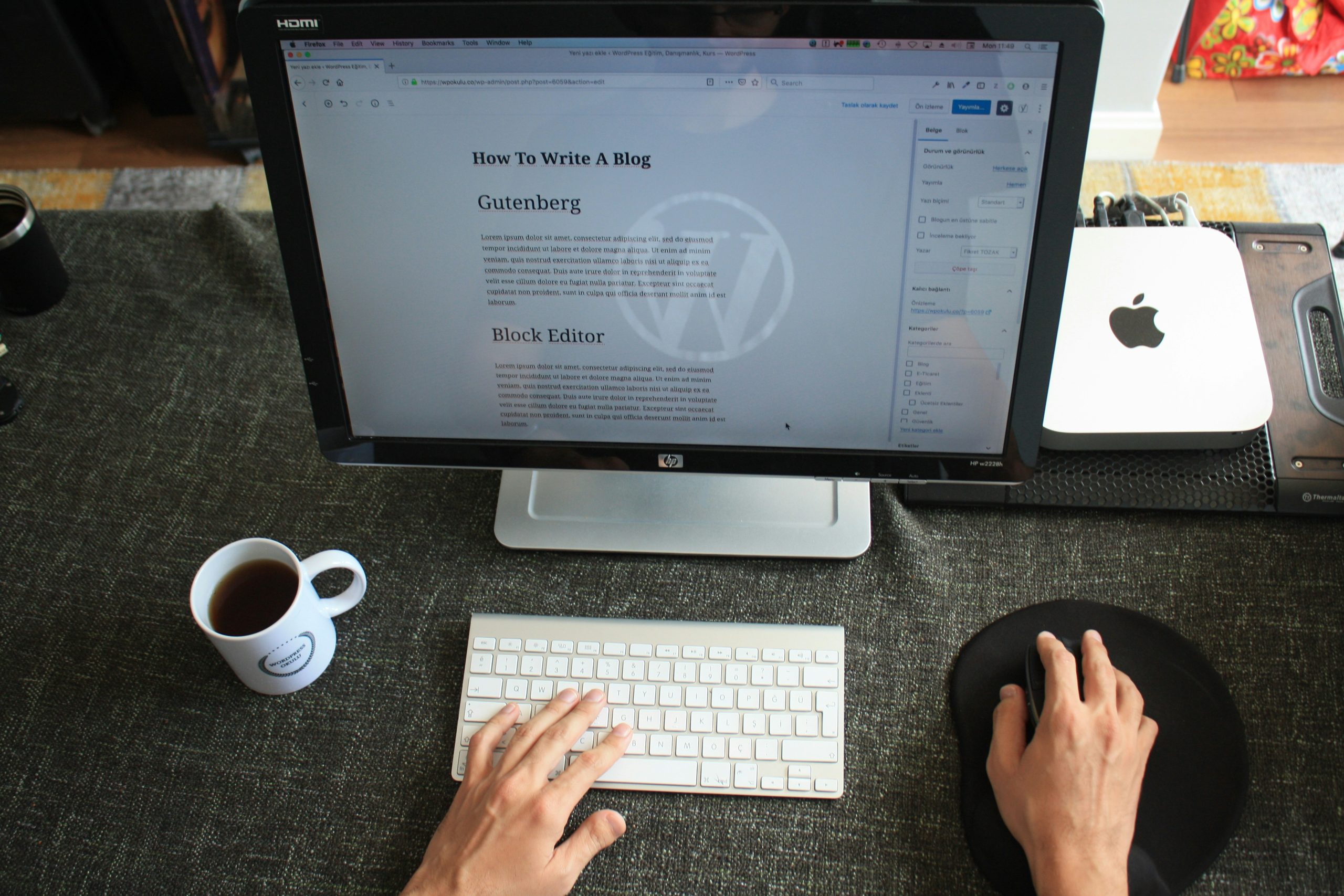
Top features to look for in plugins
When searching for the best WordPress login page plugins, it’s essential to know which features can make a real difference in enhancing your website’s user experience. First and foremost, look for a plugin that offers customizable design options. The ability to match the login page with your website’s branding can create a cohesive and professional appearance.
Secondly, seek out plugins that prioritize security features such as two-factor authentication and spam protection. With the increasing threat of cyber attacks, safeguarding your login page is crucial in ensuring the safety of your website and its users’ data.
Lastly, consider choosing a plugin that provides user management capabilities. Features such as managing user roles, customizing registration forms, and enabling social media logins can streamline the process for both administrators and users. By prioritizing these top features when selecting a WordPress login page plugin, you can optimize your website’s security, aesthetics, and functionality while providing an excellent user experience for visitors.
WP Login Lockdown
The WP Login Lockdown plugin is a powerful tool for securing your WordPress login page from unauthorized access. It works by implementing a lockout mechanism that blocks multiple failed login attempts from the same IP address, helping to prevent brute force attacks. This not only enhances the security of your website but also provides peace of mind for website owners and administrators.
One of the standout features of the WP Login Lockdown plugin is its user-friendly interface and easy setup process. With just a few clicks, you can customize the lockout settings according to your preferences, such as defining the number of allowed login attempts and setting automatic unlock periods. This level of flexibility ensures that you can tailor the plugin to suit the specific needs of your website while maintaining top-notch security.
In addition, the WP Login Lockdown plugin offers real-time monitoring and reporting capabilities, allowing you to keep track of login attempts and potential security threats. This feature empowers website owners to stay proactive in safeguarding their WordPress login page, highlighting its value as an essential tool in today’s digital landscape where cyber threats are ever-present.
Easy Hide Login
The Easy Hide Login plugin is a game-changer for WordPress website owners looking to improve their website’s security. This plugin allows users to change the default login URL from wp-login.php to something unique and custom, making it much harder for hackers to find and exploit. By obscuring the login page, website owners can mitigate the risk of brute force attacks and unauthorized access attempts.
Furthermore, Easy Hide Login provides additional security features such as limiting login attempts and IP blacklisting, adding an extra layer of protection against malicious activities. With its simple setup and intuitive interface, this plugin offers peace of mind without requiring advanced technical knowledge. Overall, Easy Hide Login is a powerful tool for safeguarding WordPress websites and ensuring that only authorized users have access to the backend.

Advanced Google reCAPTCHA
The Advanced Google reCAPTCHA plugin has revolutionized the way websites protect against spam and automated bots. Unlike traditional CAPTCHA methods, this plugin seamlessly integrates with WordPress login pages, adding an extra layer of security without compromising user experience. By analyzing user behavior and interactions, reCAPTCHA is able to distinguish between legitimate human users and malicious automated scripts, effectively thwarting unauthorized access attempts.
What sets the Advanced Google reCAPTCHA plugin apart is its ability to constantly evolve and adapt to new security threats. Its machine learning algorithms continuously analyze patterns of activity across millions of websites, allowing it to stay one step ahead of emerging threats. This means that website owners can breathe easy knowing that their login pages are being protected by one of the most sophisticated and proactive security measures available. With its unparalleled accuracy and effectiveness in preventing unauthorized access, the Advanced Google reCAPTCHA plugin has become an indispensable tool for safeguarding WordPress login pages.
LoginPress
Whether you’re a seasoned WordPress user or a beginner, the LoginPress plugin offers a user-friendly solution to customize and secure your login page. With its intuitive interface and extensive customization options, LoginPress allows you to effortlessly brand your login page to match your website’s design and branding. From changing colors, backgrounds, logos, to adding custom CSS, this plugin gives you full control over the look and feel of your WordPress login page.
But it’s not just about aesthetics—LoginPress also takes security seriously. With features like Google reCAPTCHA integration and brute force protection, you can help prevent unauthorized access and strengthen the overall security of your website. In addition, the plugin’s ability to create multiple login forms with different configurations provides flexibility for various user roles or membership levels on your site. Overall, LoginPress goes beyond just sprucing up your login page; it enhances both functionality and security for WordPress users.
Theme My Login
The Theme My Login plugin is a powerful tool for customizing the WordPress login page, offering a seamless user experience that aligns with the overall design of your website. With this plugin, you can easily transform the generic WordPress login page into a visually appealing and brand-consistent interface that reflects your site’s aesthetic. This level of customization not only enhances user engagement but also adds a professional touch to your website.
What sets Theme My Login apart is its user-friendly interface and extensive range of customization options, enabling you to personalize every aspect of the login process. From customizing the logo and background to adding form fields and redirecting users upon login, this plugin offers an array of features that cater to diverse website needs. Additionally, its compatibility with various WordPress themes makes it an ideal choice for enhancing the overall user experience without compromising on functionality or design aesthetics.
Overall, Theme My Login stands out as a must-have plugin for WordPress users who value branding consistency and seamless user interaction. Its ability to effortlessly integrate with existing themes while providing extensive customization options makes it an invaluable tool for transforming the standard WordPress login page into a cohesive part of your website’s design. With its intuitive interface and versatile features, Theme My Login is undoubtedly one of the best choices available for those looking to elevate their WordPress login page.
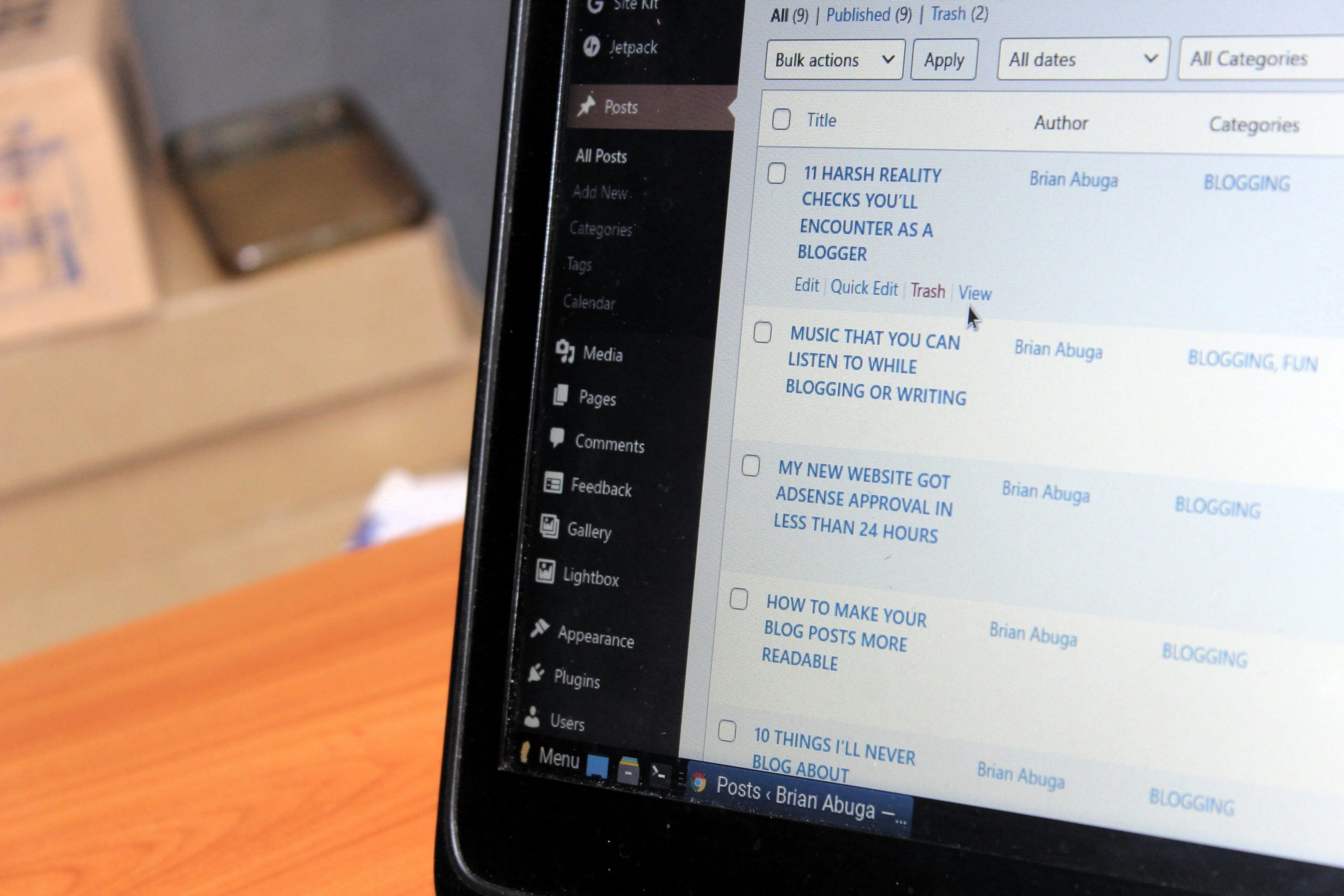
Custom Login Page Customizer
The Custom Login Page Customizer plugin offers a seamless and user-friendly solution for creating customized WordPress login pages. With its intuitive interface, users can easily personalize the login page design to align with their brand identity and overall website aesthetics. This level of customization not only enhances the user experience but also reinforces brand consistency, making it an essential tool for businesses looking to leave a lasting impression on visitors.
One of the standout features of this plugin is its extensive range of customization options, including background images, logo placement, form styling, and color schemes. This allows website owners to craft a unique and visually appealing login page that reflects their brand’s personality. Furthermore, the ability to add custom CSS provides advanced users with even greater flexibility in tailoring every aspect of the login page to their specific requirements. Ultimately, the Custom Login Page Customizer plugin empowers users to go beyond standard templates and create a truly personalized login experience for their audience.
Conclusion: Making the right choice
In conclusion, selecting the right WordPress login page plugin is crucial to ensuring a seamless user experience and robust security for your website. By carefully assessing your specific needs and considering factors such as customization options, authentication methods, and compatibility with other plugins, you can make an informed decision that will benefit both you and your site visitors.
Remember that the best choice may not always be the most popular option. Take the time to explore different plugins and consider how they align with your unique goals and technical requirements. Additionally, keep in mind that user feedback and ongoing support from the plugin developer are essential elements to consider when making your final decision. Ultimately, making the right choice relies on thorough research, thoughtful consideration of features and functionalities, as well as a clear understanding of how each plugin can contribute to enhancing your WordPress login page experience.






