From broken links to misconfigured plugins, the world of WordPress is rife with potential pitfalls that can lead to pesky redirections and error messages. We’ll delve into the intricacies of these issues, unraveling their underlying causes while equipping you with step-by-step instructions on how to troubleshoot them effectively. By the end of this article, you’ll have gained valuable insights into optimizing your website’s performance and ensuring a seamless browsing experience for your visitors. So let’s roll up our sleeves and dive into the fascinating world of fixing redirections and 404 errors in WordPress!
Understanding WordPress Redirections and 404 Errors
Understanding WordPress Redirections and 404 Errors can be a game-changer in creating a seamless user experience on your website. Redirections enable you to direct traffic from one URL to another, but if not managed properly, they can result in 404 errors. These errors occur when the requested page is not found, leading to a poor user experience and potentially damaging your site’s reputation. By diving deeper into the intricacies of WordPress redirections and understanding how 404 errors can impact user engagement, you gain an invaluable toolkit for optimizing your website’s performance.
One key aspect of tackling redirections and 404 errors is regular monitoring. By employing tools and plugins that track changes in URLs or potential broken links, you can stay proactive in addressing any issues before they negatively impact users’ experiences. Furthermore, using WordPress plugins such as Redirection allows for centralized management of all website redirects, simplifying the process of identifying and rectifying any incorrect or broken links across your site. Ultimately, mastering these elements will empower you to create a more cohesive and error-free web environment for visitors while safeguarding your site’s integrity and credibility.
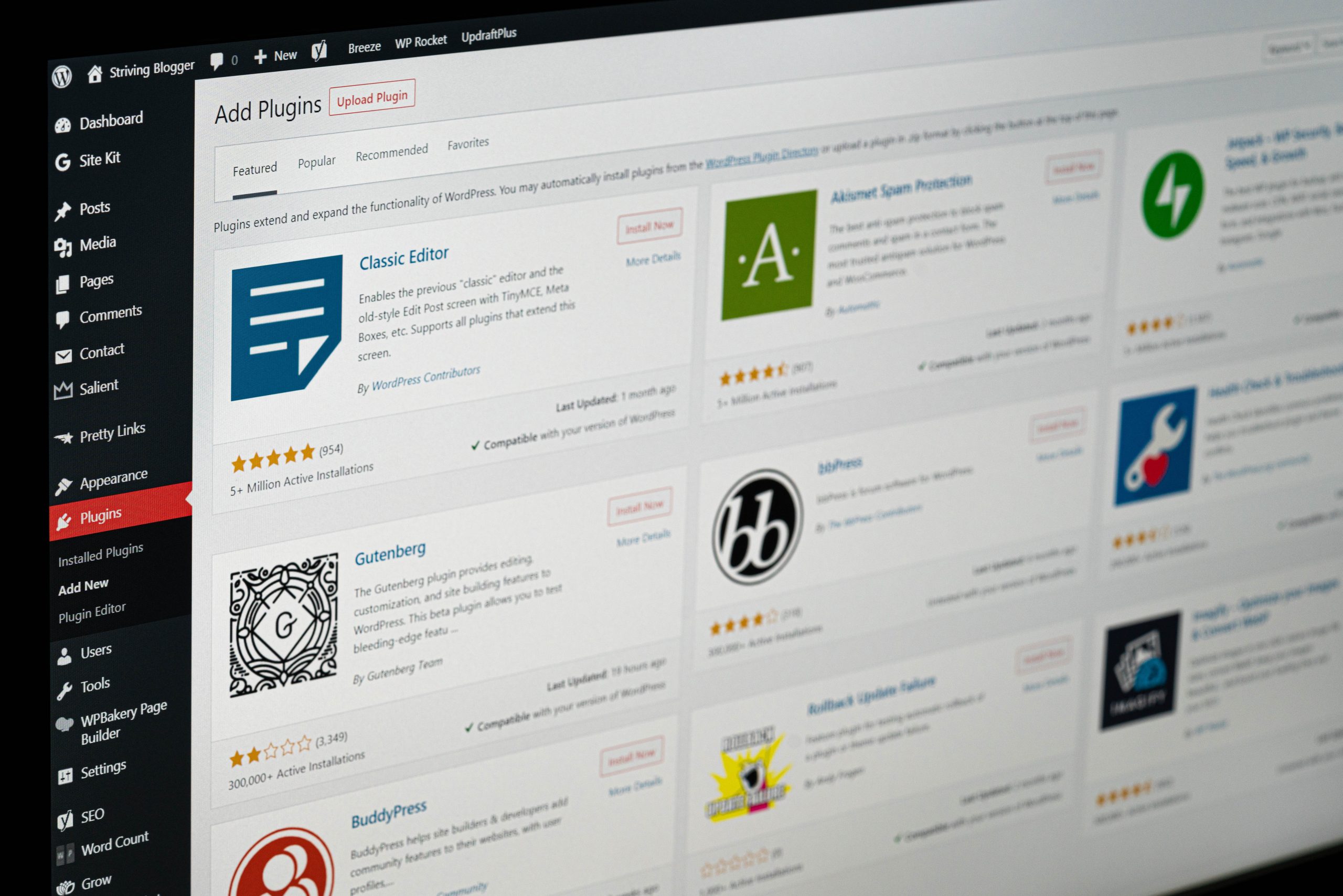
Common Causes
One common cause of redirections and 404 errors in WordPress is incorrectly configured permalinks. If the permalink structure is not properly set up, it can lead to pages being redirected to non-existent URLs or displaying 404 errors. This is often due to a misconfiguration or conflict with other plugins or themes.
Additionally, outdated or conflicting plugins can also be a major factor in causing redirections and 404 errors. When plugins are not updated regularly or when multiple plugins conflict with each other, it can result in unexpected behavior on the website, including URL redirection issues and broken links.
Checking Plugins and Themes
When troubleshooting redirections and 404 errors in WordPress, one essential step is to thoroughly check the installed plugins and themes. Plugins can conflict with each other or with the WordPress core, resulting in unexpected redirects or broken links. Similarly, outdated or poorly coded themes can cause 404 errors by failing to handle URLs properly. To address these issues, start by deactivating all plugins and switching to a default theme. Then gradually reactivate each plugin while monitoring for any redirection problems, and switch back to the original theme if the issue persists.
Furthermore, it’s crucial to keep plugins and themes updated to prevent potential conflicts that may lead to redirections and 404 errors. Regularly check for updates via the WordPress dashboard or utilize a trusted plugin for automatic updates. Additionally, conduct thorough research on both free and premium themes/plugins before installation to ensure compatibility with your WordPress version and other installed components. Taking a proactive approach in managing plugins and themes can significantly reduce the occurrence of redirections and 404 errors on your WordPress website.

Use a Plugin
One effective way to fix redirections and 404 errors in WordPress is by using a plugin such as WP 301 Redirects. This user-friendly plugin allows you to easily manage and monitor your website’s redirects without having to delve into complex code. With WP 301 Redirects, you can quickly set up and track all of your URL redirects, ensuring that visitors are seamlessly directed to the correct pages and avoiding those pesky 404 errors.
Furthermore, this plugin offers advanced features such as automatic redirection when a post’s URL changes, detailed logs of all redirection activity, and the ability to create custom redirect rules. By utilizing WP 301 Redirects, you can take full control of your site’s redirection management while saving time and effort. Overall, integrating this powerful plugin into your WordPress website provides an efficient solution for fixing redirections and eliminating frustrating 404 errors.
Updating Permalinks Structure
Updating the permalinks structure in WordPress is a crucial step in fixing redirections and 404 errors. By customizing the permalinks, you can improve the structure of your website’s URLs, making them more user-friendly and optimized for search engines. This update can lead to better indexing and ranking on search engine results pages, ultimately increasing organic traffic to your site.
When updating your permalinks structure, it’s essential to choose a format that reflects your content hierarchy and includes relevant keywords. Consider using the post name or category/postname structure for clear and concise URLs. Additionally, make sure to set up proper redirects from old URLs to new ones to avoid 404 errors and maintain link equity. By taking control of your permalinks structure, you can enhance both user experience and SEO performance, contributing to a more efficient and professional WordPress website.
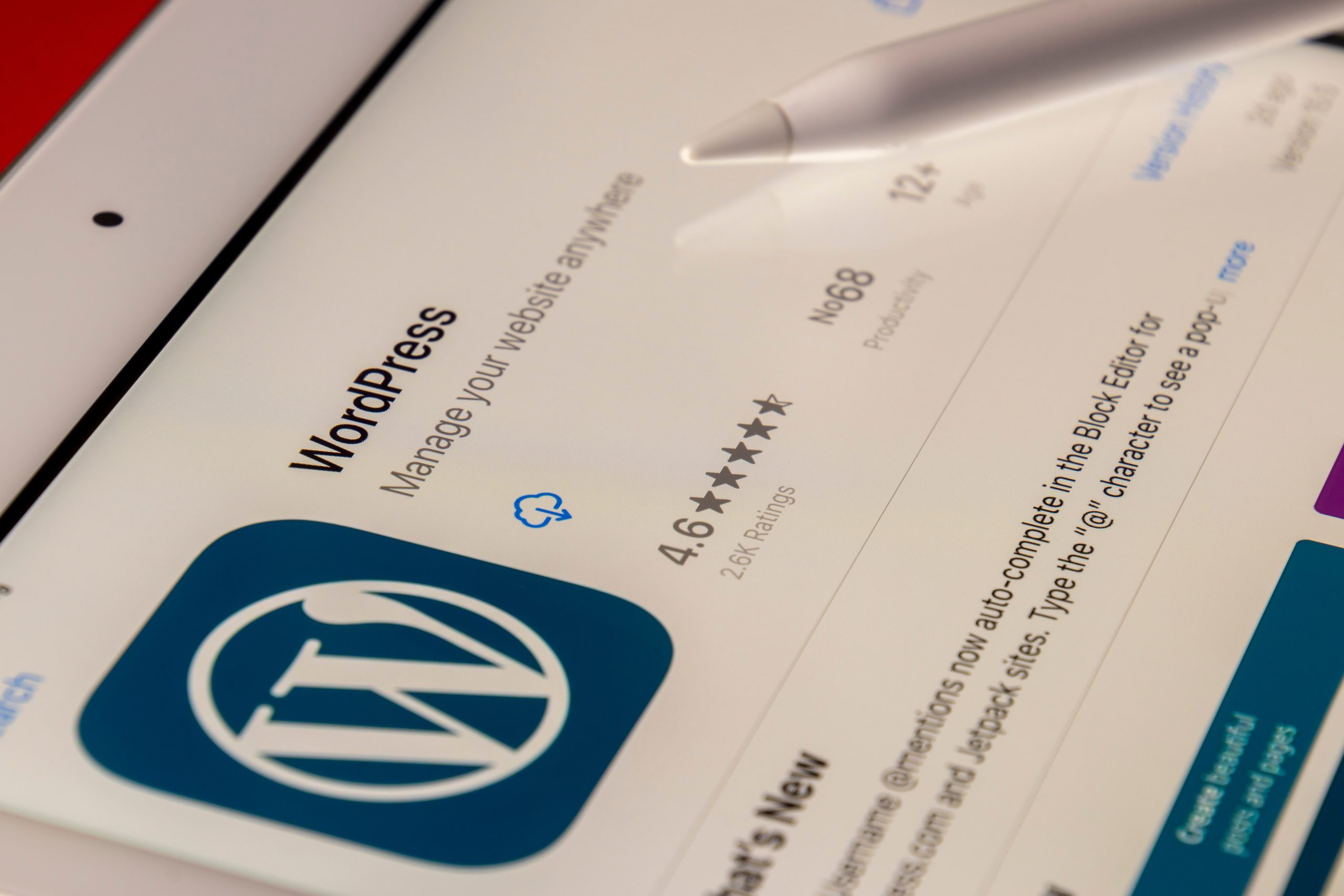
Conclusion
In conclusion, resolving redirections and 404 errors in WordPress is a crucial step in optimizing your website for both users and search engines. By implementing proper redirects and handling 404 errors effectively, you can improve user experience, reduce bounce rates, and ensure that valuable traffic is not lost. Furthermore, addressing these issues can also have a positive impact on the overall SEO performance of your website.
It’s important to continuously monitor your website for any new redirections or 404 errors that may arise over time. Regularly auditing your site’s links and keeping track of any changes or updates will help maintain a seamless user experience and ensure that visitors are always directed to the right content. Additionally, staying updated with best practices and tools for managing redirections and 404 errors will enable you to stay ahead of potential issues and keep your WordPress site running smoothly.
It is also worth noting that while fixing redirections and 404 errors is essential, it is equally important to create helpful custom error pages that guide users back to meaningful content. By providing clear navigation options or suggesting relevant pages when users encounter a 404 error, you can enhance their experience on your website and encourage them to continue exploring what you have to offer.






