Are you tired of being bombarded with unwanted calls, texts, and spam messages? Well, you’re not alone. In this digital age, our personal information is just a click away from falling into the wrong hands. But fear not! In this comprehensive guide, we will show you how to reclaim your privacy by unlisting your phone number from GetContact – the infamous app that has been causing havoc in the lives of millions. Say goodbye to annoying telemarketers and hello to peace of mind as we unveil the secrets to keeping your personal information safe and secure.
What is GetContact and why you should unlist your phone number
Have you ever received a call or a text message from an unknown number, only to find out it’s some salesperson trying to sell you something? We’ve all been there, and it can be incredibly frustrating. That’s where GetContact comes in. GetContact is a popular app that allows users to identify who is calling or messaging them by matching the number against their extensive database. While this might seem like a handy feature at first glance, there are several reasons why you should consider unlisting your phone number from GetContact.
Firstly, privacy concerns should be at the top of your mind when it comes to sharing your personal information online. With GetContact, not only does the app have access to your phone number but also potentially other details linked with your phone contacts. This leaves room for potential misuse of data or privacy breaches that could put you at risk. Additionally, although the app claims that user data is encrypted and stored securely, we’ve seen far too many instances of even top tech companies falling prey to cyber-attacks or exposing user data accidentally.
Furthermore, while the idea behind GetContacts’ features is helpful in theory, allowing random people who have your phone number but aren’t on your contact list to know details about you may not sit well with everyone. It goes beyond just nuisance calls and texts; having strangers know more about who you are can create an unsettling feeling of invasion into our private lives.
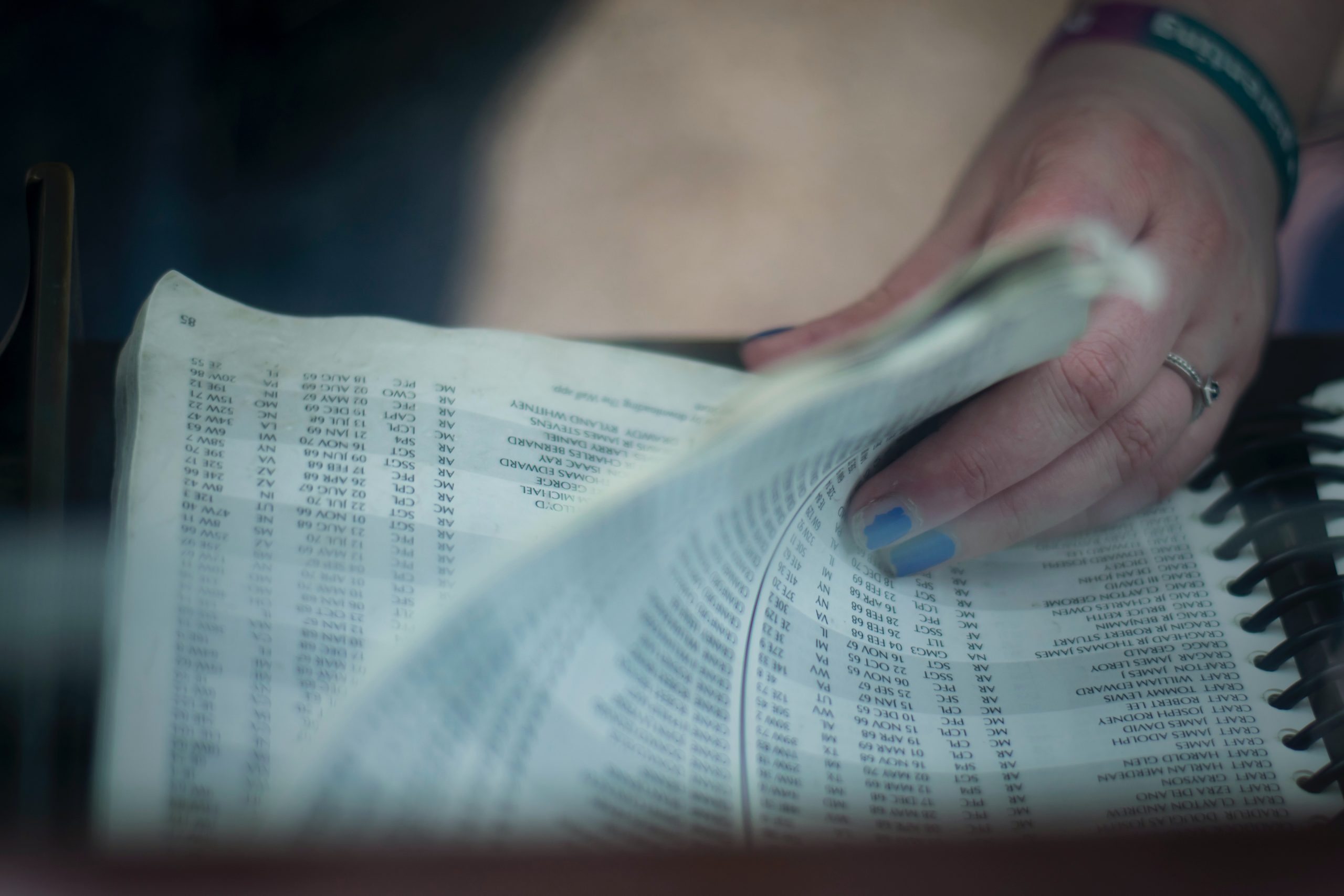
Step 1: Access the GetContact app
If you’re like many people, you might have found yourself on the receiving end of unsolicited phone calls or messages from unknown numbers. This could be frustrating and potentially pose a risk to your privacy. Luckily, there are tools available to help combat this issue, such as the GetContact app. Accessing the GetContact app is the first step in taking control of who can access your phone number and personal information.
GetContact is a popular mobile application that acts as a caller ID and spam protection tool. To access the app, simply head over to your smartphone’s respective app store and search for GetContact. Once you’ve found it, click on the download button and wait for it to install on your device. Don’t worry; this process typically only takes a few moments.
Upon successfully installing GetContact on your device, launch the app by tapping on its icon from your home screen. You’ll then be prompted to enter some basic details, such as your name and phone number verification code. After completing these steps, congratulations! You now have access to all of GetContact’s features designed to enhance your privacy and security when using your smartphone.
In conclusion, accessing the GetContact app is an important first step towards protecting yourself from unwanted calls or messages. With just a few simple steps, you can gain control over who has access to your phone number and preserve your privacy online. So don’t hesitate – take action today by downloading GetContact and start reclaiming control over who can contact you!
Once you’ve successfully downloaded and installed the GetContact app, the next step is to navigate to the settings menu. This is where you’ll find various options to customize your privacy and control how your phone number appears on the platform.
When you open the GetContact app, look for the menu icon – typically represented by three horizontal lines or dots – located in the top-left or top-right corner of your screen. Tap on it, and a drop-down menu will appear. From here, select Settings or a similar option labeled as such.
Within the settings menu, you’ll discover several options that allow you to manage your privacy preferences efficiently. Take some time exploring each option carefully so that you can tailor them according to your specific needs.
Overall, navigating to the settings menu in GetContact is an essential part of taking control over how your phone number is listed on this platform. By customizing these privacy preferences, you can ensure that your contact information remains only accessible by those whom you grant permission to view it. With just a few taps, get ready to experience enhanced privacy and peace of mind when using GetContact!

Step 3: Locate the privacy options
Once you have successfully downloaded and installed the GetContact app on your smartphone, it’s time to take control of your privacy settings. The app provides a range of customizable options that allow you to decide who can view your phone number and other personal information.
To access these privacy settings, open the GetContact app and navigate to the Settings tab. Here, you will find a dedicated section titled Privacy Options, where you can make necessary changes according to your preferences.
One important feature to explore is the ability to enable or disable Caller ID. By enabling this option, others will be able to identify your phone number when you call them. However, if you value anonymity and wish not to disclose your identity, simply disable this function. Additionally, in this section, you will find options related to blocking unwanted contacts from viewing your profile or contacting you through the app.
By taking advantage of these privacy features within GetContact, not only can you reclaim control over who has access to your personal information but also enjoy peace of mind knowing that unwanted contact attempts are being blocked effectively.
Step 4: Disable visibility of your phone number
Now that you have successfully unlisted your phone number from GetContact, it’s crucial to take an extra step and disable its visibility. While removing your number from the app ensures that it won’t appear in search results or be available to other users, disabling its visibility adds an extra layer of privacy and prevents potential misuse.
Disabling the visibility of your phone number not only protects your personal information but also helps maintain control over who can access it. By restricting its visibility, you prevent any third-party apps or services from accessing and using your contact details without permission. This is particularly important if you value the security of your data and want to reduce the risk of unsolicited calls or messages.
Remember, safeguarding your privacy extends beyond just removing yourself from GetContact’s listing. Taking this additional step ensures that your phone number will remain private, giving you peace of mind knowing that only trusted contacts will have access to it.

Step 5: Confirm and save changes
Once you have made all the necessary changes, it’s time to confirm and save them. This step is crucial to ensure that your phone number is successfully unlisted from GetContact. By confirming your changes, you are effectively opting out of this platform, reclaiming control over your privacy.
One important thing to note is that once you confirm and save the changes, it may take some time for them to be fully implemented. This delay can vary depending on various factors such as server load or system updates. Therefore, it’s essential to be patient and allow sufficient time for the changes to take effect.
By completing this step and unlisting your phone number from GetContact, you are taking a proactive approach towards safeguarding your personal information. Moving forward, remember to regularly review privacy settings and stay updated on any new platforms or apps that could potentially compromise your privacy. Your diligence will go a long way in maintaining control over your digital presence and protecting yourself from unwanted solicitations or invasions of privacy.
Extra tips for protecting your privacy on GetContact
When it comes to protecting your privacy on GetContact, there are several additional tips you can follow to ensure your personal information remains secure. Firstly, consider adjusting your visibility settings. By default, GetContact allows other users to see certain details about you, such as your profile picture and the last time you were active. However, you can choose to hide this information by navigating to the app’s settings and disabling these options.
Another crucial tip is to regularly check for any unauthorized changes in your contact list. Since GetContact is a user-generated app that relies on its users’ phonebook data, it’s essential to monitor any suspicious additions or modifications made without your permission. These could indicate potential security risks or unwanted contact sharing. By staying vigilant and promptly addressing any issues, you can maintain better control over who has access to your personal information.
Furthermore, it’s worth considering periodically reviewing and updating your app permissions on GetContact. Granting unnecessary permissions can expose more of your phone’s data than required for the app’s functionality. Check which features the app actually needs access to (such as contacts or call logs) and adjust accordingly in order to limit potential privacy breaches.
By implementing these extra tips alongside unlisting your phone number from GetContact, you’ll have an added layer of protection when it comes to safeguarding your privacy online. Remember that staying informed about privacy settings and proactively monitoring any changes will help ensure a safer digital experience overall.
Conclusion: Take control of your phone number’s visibility
In conclusion, taking control of your phone number’s visibility is crucial in maintaining your privacy and protecting yourself from unwanted calls or messages. By unlisting your phone number from GetContact, you are asserting your rights to decide who can access and use your personal information.
Furthermore, this act empowers individuals to safeguard their digital identities in an increasingly connected world. With the rise of data breaches and privacy concerns, it’s essential to proactively manage how our personal information is shared online.
Remember that while apps like GetContact may offer certain benefits such as identifying incoming calls or blocking spam numbers, they also come with potential risks. By uninstalling or opting out of these platforms, you regain control over your phone number’s visibility and minimize the chances of exposing yourself to unnecessary risks. Ultimately, it is up to each individual to make informed choices about their privacy and take proactive steps towards protecting themselves in the digital realm.






