Even though crawling and scraping can seem like complicated concepts to grasp, they are rapidly increasing in popularity and usefulness. Companies that don’t collect data online are disadvantaged when making business decisions.
If you are planning to start collecting data online and increasing the competitiveness of your business, you should know the differences between data crawling and data scraping. We will define and compare both processes so you can start with data analysis faster.
Defining data crawling
Data crawling is a process of using automated software (also known as a crawler or spider bot) to browse and index various databases. If such data is online on a server, the process is called web crawling.
Crawling is most frequently used for search indexing, where a spider bot visits a database and compiles a list of all the data points that are present there. For example, the internet is constantly crawled by search engines, such as Google or Yahoo, for fast access to data later.

Crawling encompasses not only plain text but also metatags, URLs, and, in some cases, even images. It’s common to use crawling for large data sets when it is impossible to archive the information manually.
How does crawling work?
Data crawling can get pretty complicated from the technical side. But if you are not planning to build a crawler from scratch, it is enough to know the three main steps:
1. Gathering a seed list
A seed list usually includes all the targets the spider bot needs to crawl. This list can be updated later when new documents or websites are found. The seed list also includes a set of rules defining crawling order and priority.
2. Fetching and parsing
A second step for a crawler is to fetch the data, just like a browser would load a webpage. Then the data is rearranged and put into needed categories so that it can be presented not only in code. This process is called parsing.
3. Moving on to other targets
The last step of a crawler is to proceed to any other targets (for example, URLs) that were found. Crawling can continue indefinitely if the rules of priority and order allow it.
Defining data scraping
Data scraping is an automated method of extracting data from a document, database, or application using bots (or scrapers) and storing it for a user. If the target data is available online, the process is called web scraping.

In theory, you can perform data scraping manually too. By simply copying the needed files and pasting them to your hard disk or a server, you will accomplish the task of scraping in its simplest form.
However, in most cases, the scale of scraping projects is too large to be effectively accomplished by hand. Besides, scraper bots can also extract information pieces that would be hard to copy otherwise, such as images or JavaScript elements.
How does scraping work?
As with crawling, data scraping is quite technical and requires a lot of know-how if you want to build your own scraper. Using most pre-build scrapers isn’t hard and can be done with little to no coding knowledge. For starters, it’s enough to know the three main steps of scraping.
1. Loading targets
The first step for a scraper is to load the needed files, databases, or websites. Different scrapers can support various data formats, but there are some well-established standards. For example, it is typical for a web scraper to support HTML or JavaScript webpages.

At this step, scraping might benefit from previously crawling the database or a website, and some confusion arises when we compare web crawling vs. web scraping. Scrapers can use an archived list of targets to scrape. However, instead of looking for more targets to crawl, the scraper moves on to the extraction.
2. Extracting information
After downloading the needed file or webpage, a scraper can extract the data. Usually, it is some specific data points that are detailed in the scraper’s parameters beforehand – for example, prices from an e-commerce website. But the whole of the loaded data can be scraped as well.
3. Converting data
Scrapers then convert the data to a needed format. Frequently, it’s a CSV file that can be opened and analyzed by humans in a spreadsheet. Other data formats, such as HTML, XML, or JSON, are also popular.
Comparing scraping vs. crawling
To put it shortly, crawling is a process of visiting databases or files and making an index of their contents, while scraping is all about data extraction and saving it in a needed format for later analysis.
If we are talking about web crawling vs. web scraping, then the first one indexes and archives the contents for easy use, while web scraping focuses on downloading the data from web servers.
Crawling and scraping go hand in hand frequently, as sometimes you must have an index of the data you will need to extract. It arouses some confusion between the two, and it doesn’t help that some use the terms interchangeably. However, their use cases are different, which helps to differentiate the two if you are still confused.
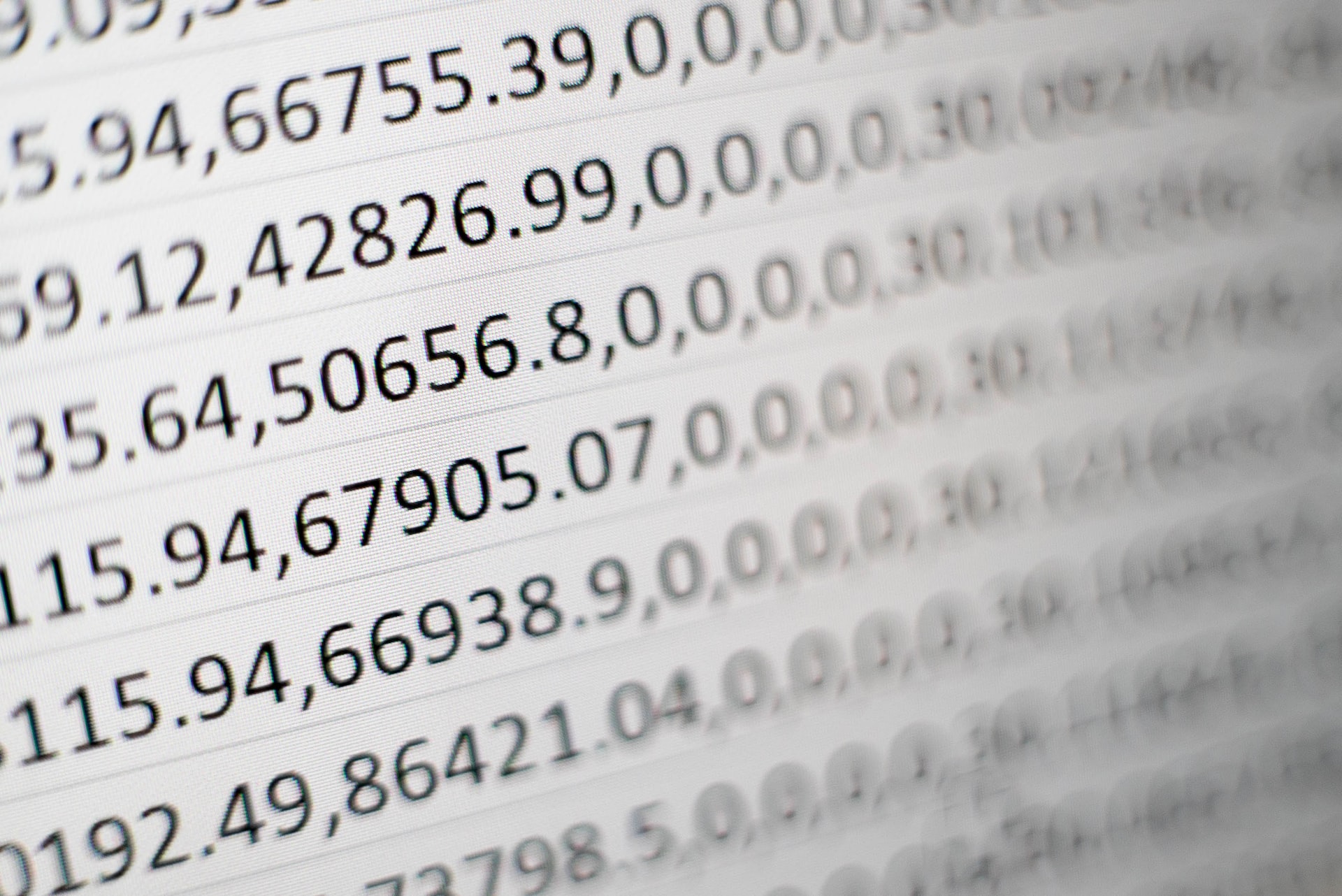
Crawling is most commonly used by software for database searching or by online search engines. Search engine optimization (SEO) tools often employ web crawling to help marketers keep their websites in top-ranking places.
Businesses and individuals use scraping to collect data. Offline data scraping is useful when monitoring system information or extracting data from old databases. Web scraping is more applicable as the amount of publicly available data online is enormous. Businesses use data for many tasks, such as price monitoring, market analysis, ad verification, lead generation, and others.
All of the above gives only a glimpse of the various nuances involved in the two processes, but if you want to learn more, read this web crawling vs. web scraping article.
Wrapping up
Simply put, data scraping and data crawling are making an archive of what is available. A lot of confusion occurs because scraping can require crawling in some cases. However, the processes are different, and separating them will save you some trouble and time troubleshooting issues.






