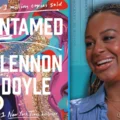How To Jailbreak iOS 9.3.5 in 2022? In this article, we’ll show you how to jailbreak your iPhone or iPad running iOS 9.3.5 in 2022. This process will require a computer running Windows or macOS, and a USB cable to connect your device to the computer. Once you’ve jailbroken your device, you’ll be able to install jailbreak apps and tweaks, customize your home screen, and more!
What is Jailbreaking?
1. Jailbreaking is the process of removing software restrictions imposed by Apple on iOS devices. This allows users to download and install apps from sources other than the App Store, as well as make system-level changes to the device.
2. Jailbreaking is not a new process and has been around since the early days of iOS. However, it has become much easier in recent years, with tools that can be used by anyone with a bit of tech-savvy.
3. There are a number of reasons why people might want to jailbreak their iOS device. For example, they may want to install apps that are not available on the App Store, or they may want to customize the look and feel of their device.
4. While jailbreaking an iOS device is not illegal, it does void your warranty with Apple. This means that if something goes wrong after you jailbreak your device, you will not be able to get any support from Apple.
5. Before you jailbreak your iOS device, it is important to do some research and make sure that you understand the process fully. There are a number of resources available online that can help you through the process step-by-step.
The Different Types of Jailbreaks
There are two different types of jailbreaks: tethered and untethered. A tethered jailbreak requires the device to be plugged into a computer each time it is rebooted. An untethered jailbreak does not require this, and is, therefore, more convenient. However, both types of jailbreaks have their pros and cons.
Tethered jailbreaks are typically more stable than untethered ones. This is because they do not rely on any exploits that could be patched by Apple in a future software update. However, the inconvenience of having to connect the device to a computer each time it is rebooted can be a hassle.
Untethered jailbreaks, on the other hand, are more convenient but less stable. This is because they rely on exploits that could be patched by Apple in a future software update. However, the convenience of not having to connect the device to a computer each time it is rebooted can be worth the risk for some users.
Overall, there are pros and cons to both tethered and untethered jailbreaks. It ultimately comes down to personal preference as to which type is best for each individual user.
Read Also: How To Jailbreak iPhone 8 Plus
Pros and Cons of Jailbreaking
There are both pros and cons to jailbreaking your iOS device. On the plus side, jailbreaking gives you access to a whole world of apps and tweaks that you wouldn’t have otherwise. You can also customize your device to a much greater extent when it’s jailbroken.
On the downside, jailbreaking can be a bit tricky and if you don’t do it right, you could end up bricking your device. It’s also important to note that jailbreaking voids your warranty, so if something goes wrong, you’re on your own.
Overall, whether or not you should jailbreak your iOS device is a personal decision. Weigh the pros and cons carefully before making a decision.
What Devices can be Jailbroken?
1. Any Apple device that is running an iOS version below 12.4 can be jailbroken. This includes the iPhone, iPad, and iPod Touch.
2. The process of jailbreaking an iOS device is relatively simple and can be done using a software tool called Unc0ver.
3. Once your device has been jailbroken, you will have access to a wide range of third-party apps and tweaks that are not available on the App Store.
4. Jailbreaking your iOS device is completely legal, but it will void your warranty with Apple.
5. Jailbreaking is not for everyone, and you should only do it if you are comfortable with making changes to your device that could potentially cause problems.
How to Jailbreak iOS 9.3.5
If you’re running iOS 9.3.5 and want to jailbreak your iPhone, iPad or iPod touch, then you’ve come to the right place. In this article, we’ll show you how to jailbreak iOS 9.3.5 using the Pangu tool for Windows.
Before you begin, it’s important to note that jailbreaking your device will void its warranty. Additionally, jailbreaking can be a bit tricky, so if you’re not comfortable following instructions, it’s best to wait for a more stable jailbreak release.
With that said, let’s get started!
First, make sure that your device is running iOS 9.3.5 and that it has a working internet connection. Once you’ve confirmed that, download the Pangu jailbreak tool from our website and save it to your desktop.
Next, launch the Pangu tool and connect your device to your computer using a USB cable. Once your device is detected by the tool, click on the “Start Jailbreak” button to begin the process.
The jailbreak process will take a few minutes to complete. Once it’s done, your device will reboot and you should see the Cydia app icon on
Alternatives to Jailbreaking
There are a few alternatives to jailbreaking your iOS device. One option is to use a jailbreak detection bypass. This allows you to run jailbroken apps on your device without actually jailbreaking it. Another option is to use a developer account. This allows you to install jailbroken apps without actually jailbreaking your device. Finally, you can use a third-party app store. This gives you access to jailbroken apps without having to jailbreak your device.
Each of these options has its own advantages and disadvantages. For example, using a jailbreak detection bypass may void your warranty. Using a developer account may be more expensive than jailbreaking your device. And using a third-party app store may not give you access to all the jailbroken apps you want. Ultimately, the best option for you will depend on your needs and preferences.
Conclusion
Jailbreaking your iOS device can be a great way to customize it and add features that aren’t available through Apple. However, jailbreaking can also be dangerous if you don’t know what you’re doing, so it’s important to research the process before you start. We hope our guide has given you the information you need to make an informed decision about whether or not to jailbreak your iOS 9.3.5 device in 2022.