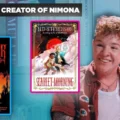The Bing Image Creator, a tool developed by Microsoft, has gained attention for its ability to generate vivid and diverse images based on textual prompts. Users, however, may encounter a message stating “Can’t submit anymore prompts” while using the tool. In this article, we will delve into the Bing Image Creator, exploring its functionalities, the reasons behind the prompt limitation, and potential solutions for users encountering this message.

Understanding Bing Image Creator
Bing Image Creator utilizes advanced machine learning models to transform textual descriptions into visually appealing images. Users input prompts or textual descriptions, and the tool generates images that correspond to the provided text. This innovative application showcases the capabilities of artificial intelligence and opens up creative possibilities for users seeking visual content.
“Can’t Submit Anymore Prompts” Message
Users interacting with the Bing Image Creator might encounter a message stating “Can’t submit anymore prompts.” This message indicates that the tool has reached a limitation on the number of prompts or requests that can be processed within a specific timeframe. Several factors contribute to this limitation:
1. Server Load and Resource Allocation
The Bing Image Creator, like any online service, relies on server resources to process user requests. When the volume of requests surpasses the server’s capacity or predetermined limits, the system may restrict additional prompts to maintain optimal performance.
2. Fair Usage Policy
Online services often implement fair usage policies to ensure equal access and fair distribution of resources among users. Limiting the number of prompts from individual users prevents any single user or group from monopolizing the system’s resources, promoting a balanced and fair user experience.
3. Preventing Abuse and Spam
Limitations on prompts help prevent abuse and spam. Without restrictions, users might flood the system with an excessive number of requests, impacting the overall functionality of the Bing Image Creator and potentially compromising the experience for others.
4. Resource Management and Stability
By imposing limits, the service can effectively manage resources, maintain stability, and ensure a consistent and reliable performance for all users. This proactive approach helps prevent service disruptions and downtime.
Tips for Users Encountering the Limitation
1. Wait for Some Time
If you receive the “Can’t submit anymore prompts” message, it’s advisable to wait for some time before attempting to submit additional prompts. The limitation may be time-based, and the system could allow submissions after a certain period.
2. Check Service Status
Verify the service status of the Bing Image Creator. Occasionally, limitations may be imposed temporarily due to maintenance or updates. Checking the official status or support channels can provide insights into any ongoing issues.
3. Explore Alternatives
If you encounter persistent limitations, consider exploring alternative image generation tools or platforms. There are various AI-driven image creation tools available that offer similar functionalities and may not have the same prompt submission limitations.
4. Contact Support
If the issue persists, reaching out to the support or helpdesk for the Bing Image Creator can provide clarification and assistance. Support teams can offer insights into any technical issues, updates, or changes affecting prompt submissions.
5. Review Terms of Service
Familiarize yourself with the terms of service or usage policies associated with the Bing Image Creator. Understanding the service’s guidelines can provide valuable information about prompt submission limits and usage restrictions.
The Bing Image Creator stands as a testament to the capabilities of artificial intelligence in generating visual content based on textual prompts. The “Can’t submit anymore prompts” message, while limiting, is implemented to ensure fair usage, resource management, and system stability. Users encountering this message can follow the provided tips to navigate the limitations, explore alternatives, and seek assistance if needed. As technology continues to advance, understanding the intricacies of AI-driven tools like the Bing Image Creator contributes to a more informed and enriching user experience.