In the ever-curating world of Instagram, where every image tells a story and every tag can spark a memory (or an embarrassing moment), many users find themselves seeking refuge from unwanted visibility. Have you ever scrolled through your feed only to stumble upon a photo that makes you cringe or one that just doesn’t capture the vibe you’re going for? You’re not alone! With friends tagging you in all sorts of candid captures, it’s easy to feel like your digital persona is out of control.
But fear not; reclaiming your narrative is simpler than you might think. In this article, we’ll explore two quick and effective methods to hide those tagged photos without having to untag yourself from every awkward moment. Whether it’s a questionable hairstyle from last summer or that chaotic party pic, learn how to effortlessly curate your Instagram presence and ensure that only the memories you love are on display for the world to see!
Understanding Instagram’s Tagging Feature
Instagram’s tagging feature serves as a double-edged sword; while it fosters connectivity and social interaction, it can also lead to unwanted exposure. When you tag someone in a post, not only does the tagged person’s audience gain access to the content, but it broadens the reach of your own visibility as well. This can be beneficial for personal branding or business promotions when done strategically. However, suppose you’re finding yourself tagged in photos that don’t align with your desired online persona or aesthetic. In that case, it’s essential to understand how this feature impacts what gets showcased on your profile.
Managing tags effectively allows you to curate your digital image more purposefully. Instagram provides robust settings that let users control who can tag them and how those tags appear on their profiles. For instance, enabling notification settings ensures you’re alerted before any photo featuring you goes public—giving you pre-emptive power over your visual footprint. Moreover, taking advantage of the Hide from My Profile option empowers users to selectively showcase their best moments while keeping less favorable representations at bay. This nuanced approach not only enhances privacy but also encourages a more authentic expression of self amidst an often curated online landscape—a game-changer for anyone looking to master their virtual presence.
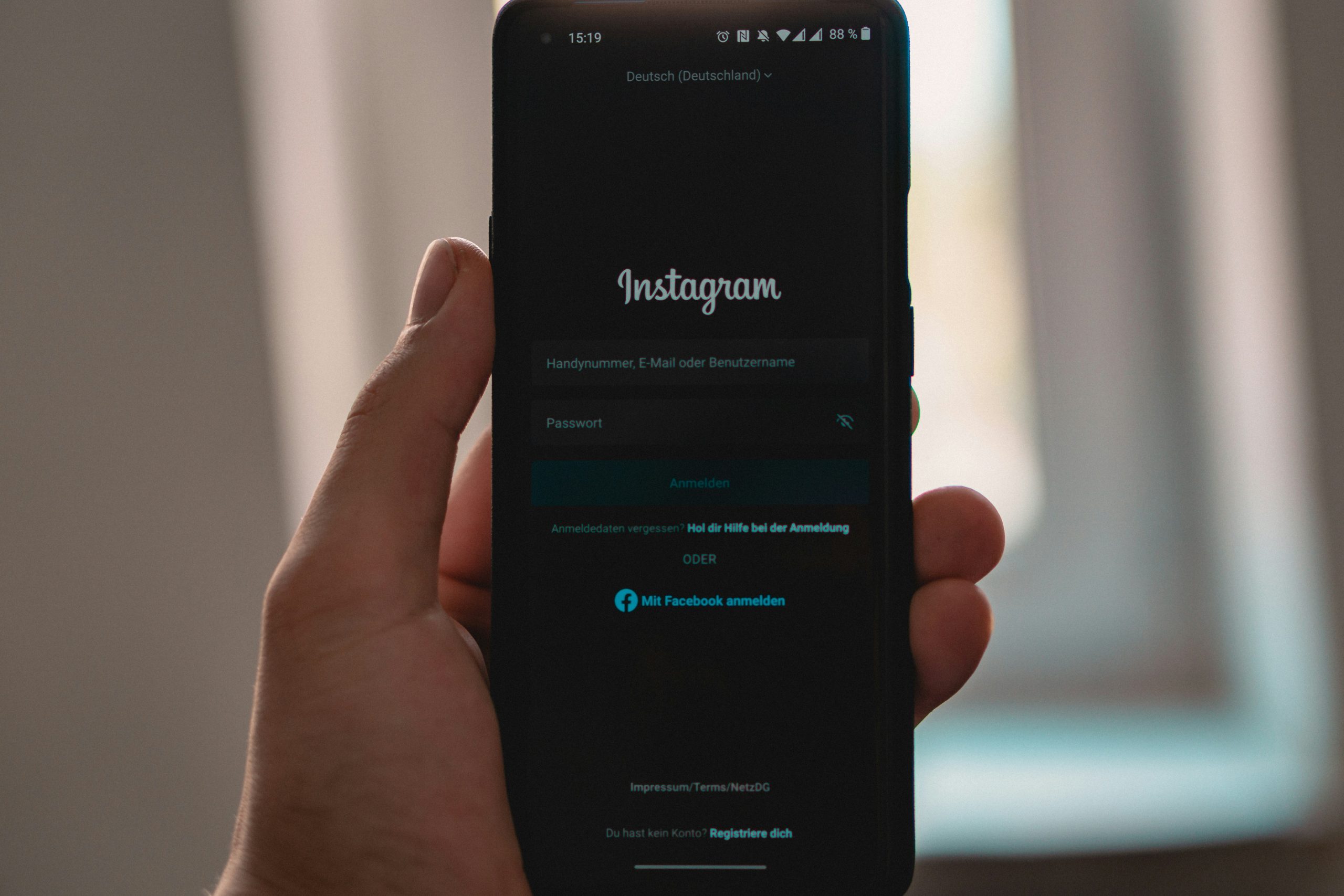
Accessing Your Tagged Photos on Instagram
Accessing your tagged photos on Instagram can be as simple as tapping a few buttons, but understanding how to navigate these settings adds a layer of control over your profile. When you visit your Instagram profile, click on the menu icon in the top right corner and select ‘Your Activity.’ Here, you’ll find an option labeled ‘Interactions,’ where you can explore all the posts you’ve been tagged in. This feature not only helps you keep track of memories shared by friends but also serves as a reminder of how you’re represented on this vibrant platform.
However, while having access to these photos is convenient, it’s essential to remember that they are also reflections of your personal brand. If some tagged images don’t align with your aesthetic or values, consider reviewing each post thoughtfully. The ability to curate what appears on your feed creates a more authentic representation of who you are. Take ownership by leveraging privacy settings—whether it’s hiding certain tags or untagging yourself altogether—to ensure that every image contributing to your narrative resonates positively with both current followers and potential new ones.
Option 1: Adjust Privacy Settings
One of the most effective ways to manage your tagged photos on Instagram is by adjusting your privacy settings. By switching your account to private, you gain more control over who can see and interact with your content. This simple yet powerful tweak means that only approved followers can view photos in which you’ve been tagged. Not only does this safeguard your personal images, but it also allows you to curate an audience that aligns with your desired level of visibility.
Furthermore, diving deeper into the “Tagging” options under Privacy Settings reveals additional layers of control. You can choose to manually approve tags before they appear on your profile or even hide specific posts from certain followers altogether. This proactive approach encourages a thoughtful consideration of how digital footprints evolve over time, allowing for a more intentional online presence. By consciously choosing who gets to share in those moments—even if it’s not about hiding something—you’re taking command of your narrative and fostering connections that truly matter.
![]()
Step-by-Step Guide to Privacy Settings
Navigating privacy settings on Instagram can often feel overwhelming, but taking control of your online presence is crucial. To begin, access your profile and tap the three horizontal lines in the upper right corner. From there, head to Settings, and select Privacy. Here, you’ll find a treasure trove of options that allow you to customize how others interact with your account. For those focused specifically on tagged photos, look for the Tagging section where you can choose whether people can tag you or if you must manually approve tags before they appear on your profile.
Beyond just hiding tagged photos, consider fine-tuning additional settings like “Stories” and “Activity Status.” By selecting who can view your stories—whether it’s everyone or just close friends—you add an extra layer of discretion to what you share daily. Additionally, disabling activity status ensures that followers don’t see when you’re online or last active; this small tweak could save you from unnecessary pressure to respond promptly. Remember, these adjustments not only boost privacy but also grant peace of mind so that scrolling through social media feels less like an exhibition and more like a personal space tailored just for you.
Option 2: Hide from Profile Grid
If you’re keen on maintaining a curated aesthetic for your Instagram profile, hiding tagged photos from the Profile Grid can be a game-changer. While you may cherish memories captured in those images, they might not always align with the sleek or thematic vibe you aim for. This feature allows you to keep your profile visually cohesive by selecting which tagged posts should remain visible to your followers. It’s like having control over an ever-evolving art gallery that reflects your personality without the clutter of every captured moment.
Moreover, hiding tagged photos doesn’t necessarily mean you’re erasing them from existence; it simply provides more strategic visibility control. You can still let close friends and family enjoy those candid moments through direct sharing or private stories while keeping your public facade polished and professional. It’s an excellent approach for influencers or brand ambassadors who want to showcase their best side without sacrificing authenticity. Embrace this option as part of your digital curation strategy—your profile should be a true reflection of who you’ve become, not just where you’ve been!

How to Remove Tags from Posts
Removing tags from your posts on Instagram can transform the way your profile presents itself to followers. While some tags may contribute positively to your social media narrative, others could distract or misrepresent your brand. To remove a tag, simply click on the post in question, tap the three dots on the top right corner, and select ‘Tag Options.’ This opens up choices for fine-tuning how you manage your connections, allowing you to keep only those that support your visual storytelling.
It’s not just about aesthetics; removing unwanted tags is also a way to control your digital footprint. Every tag tells a story—whether it’s showcasing an event or including a less-than-flattering image from years past. By maintaining agency over what appears connected to you online, you reinforce your personal brand and cultivate a curated look that aligns with current aspirations and values. In today’s world of constant curation, ensuring that each tag reflects who you are now can be incredibly empowering as you navigate through an evolving social landscape.
Conclusion: Take Control of Your Privacy
In a world where our digital footprints are constantly scrutinized, taking control of your privacy on platforms like Instagram has never been more crucial. By actively managing the visibility of tagged photos, you’re not just curating your online image; you’re also setting boundaries that reflect your personal values and comfort levels. Remember, every post can contribute to an overarching narrative about who you are—whether in social circles or potential professional opportunities.
Embracing these privacy tools empowers you to engage with social media without the anxiety of unwanted exposure. As you make conscious choices about what others can see, consider exploring other features Instagram offers for protecting your content—like restricting certain accounts or adjusting comment settings. Ultimately, your digital landscape should be as safe and welcoming as your physical one; don’t hesitate to defend it vigorously. Taking these simple steps not only enhances your experience but also cultivates a community that respects mutual privacy—the cornerstone of genuine connection online.






