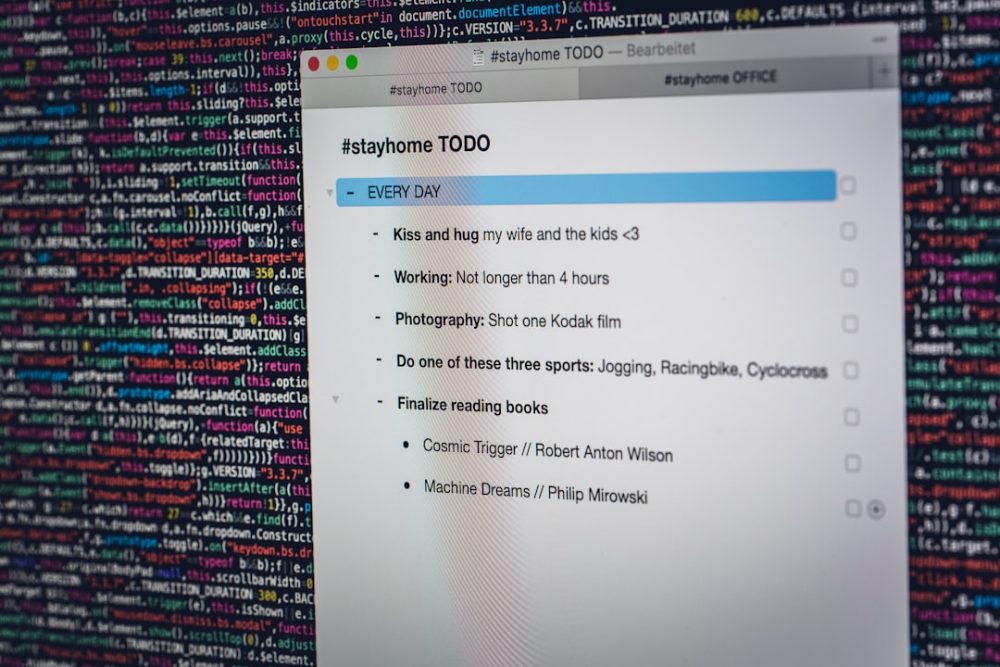Encountering a Cloudflare 521 error can be frustrating, especially for website owners and administrators. This error typically points to a communication issue between Cloudflare and your website’s origin server. Understanding the causes and how to fix them can help restore access and maintain site uptime. In this article, we’ll delve deep into what the 521 error means, its common triggers, and step-by-step solutions you can apply immediately.
What Is Cloudflare Error 521?
Cloudflare Error 521: Web server is down indicates that while Cloudflare is able to connect to the DNS server, it is not able to connect to the origin web server. When users attempt to access your website, Cloudflare acts as a reverse proxy that routes traffic through its network. If the origin server actively refuses the connection or fails to respond, Cloudflare returns a 521 status code to visitors.
[ai-img]error message,monitor,cloudflare server[/ai-img]
This error should not be confused with DNS errors or other server-side failures. Instead, it usually stems from a misconfiguration in your server settings or firewall rules that block Cloudflare’s IP ranges.
Common Causes of Error 521
Several factors can lead to a 521 response. Below are the most prevalent causes:
- Firewall Blocking Cloudflare: The origin server might be blocking requests from Cloudflare’s IP address range due to a strict firewall configuration.
- Origin Server Offline: The server hosting the website may be down or unreachable due to maintenance, technical issues, or network outages.
- Web Server Refusing Connection: Sometimes, the web server is up but may be refusing to accept requests from Cloudflare, possibly due to overloaded processes or server software misconfiguration.
- Incorrect Web Server Configuration: If your server is not configured to handle traffic from reverse proxies like Cloudflare, it might reject those requests.
How to Fix Cloudflare Error 521
The good news is that resolving Error 521 is usually straightforward. Here are practical, proven steps to help you identify the root issue and resolve it effectively:
1. Check if Your Web Server Is Online
First and foremost, verify that your origin server is up and operational. You can do this by directly accessing it using your server’s IP address or through SSH (Secure Shell).
- If you’re using shared hosting, contact your hosting provider to check server status.
- On a dedicated or VPS server, log in and use the
pingorcurlcommand to test responsiveness.
2. Whitelist Cloudflare IPs in Your Firewall
This is one of the most crucial fixes. Ensure your firewall, such as iptables, firewalld, or external firewalls like CSF or ModSecurity, allows Cloudflare’s IP range. You can find a full list of Cloudflare’s IPs on their official page.
- You may need to adjust your firewall rules or use control panels like cPanel or Plesk to implement changes.
- Ensure the server is not rate-limiting or blocking IPs for receiving too many requests in a short period.
3. Check Web Server Logs and Configuration
Review your server logs to detect any anomalies or repeated request blocks. Look into Apache or Nginx error logs to identify why the connection is refused. Common errors related to process overload or port configuration can be traced here.
[ai-img]server logs,terminal,web errors,message[/ai-img]
4. Restart Web Services
Oftentimes, simply restarting the web server software can restore proper function. Use terminal commands like sudo systemctl restart apache2 or sudo systemctl restart nginx, depending on your setup.
5. Disable DoS/DDoS Protection Temporarily
If you have aggressive security services in place (such as Fail2Ban or BitNinja), they may block Cloudflare inadvertently. Try disabling them briefly to see if the issue resolves. If so, adjust their settings to avoid future conflicts.
When to Contact Support
If you’ve gone through all of the above steps and the issue persists, you may want to reach out to your hosting provider’s technical support or Cloudflare support. Provide detailed logs, timestamps, and IP addresses to expedite the process.
Preventing Future 521 Errors
Prevention is better than cure, especially when it comes to uptime and service availability. Here are some best practices to avoid recurrence:
- Regularly update and monitor server configurations.
- Implement fail-safes like status monitoring tools and resource alerts.
- Ensure your firewall rules automatically update to include new Cloudflare IPs.
Conclusion
Cloudflare Error 521 can seem daunting, but it’s typically the result of straightforward misconfigurations or temporary blocks. By systematically checking server status, firewall rules, and Cloudflare’s connection paths, you can usually resolve the issue quickly. Adopting proactive monitoring and configuration management will help ensure your website remains resilient and accessible.