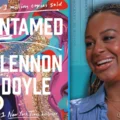Apple TV+ has quickly become one of the most popular streaming platforms, offering original series, movies, documentaries, and more. With exclusive content like Ted Lasso, The Morning Show, and Foundation, it’s no surprise that many people are eager to try out the service. The good news is that you can actually get Apple TV+ for free, at least for a limited time. Here’s how you can enjoy Apple TV+ without paying for a subscription upfront.

1. Take Advantage of Apple’s Free Trial
One of the easiest ways to get Apple TV+ for free is by taking advantage of Apple’s 7-day free trial. When you sign up for the service, you’ll have access to all the content for a week, and you won’t be charged until the trial period ends.
To activate the free trial:
– Visit the Apple TV+ website or open the Apple TV app on your Apple device.
– Sign in using your Apple ID.
– Choose the free trial option and start watching.
It’s important to note that you’ll need to cancel the subscription before the 7 days are up if you don’t want to be charged for the following month. You can do this by going to your account settings and disabling auto-renewal.
2. Free Subscription with New Apple Devices
If you’ve recently purchased a new Apple product, such as an iPhone, iPad, Mac, or Apple TV, you’re eligible for 3 months of Apple TV+ for free. This offer applies to any Apple device bought directly from Apple or an authorized retailer.
Here’s how to claim your 3-month Apple TV+ subscription:
– Set up your new Apple device.
– Open the Apple TV app.
– Log in with your Apple ID.
– You should see a prompt offering the 3-month free trial. Accept it, and you’re good to go!
Keep in mind that you have 90 days from the purchase date of your new Apple device to claim this offer, and after the 3 months, the service will automatically renew at the regular rate unless you cancel.
3. Bundle with Apple One
Another way to enjoy Apple TV+ for free is by bundling it with Apple One, a subscription that includes multiple Apple services like Apple Music, Apple Arcade, iCloud storage, and Apple TV+. Apple One offers a one-month free trial for new subscribers, which includes Apple TV+.
To get the free trial:
– Go to your device settings or the App Store.
– Look for the Apple One bundle and select the free trial option.
– Enjoy access to Apple TV+ and other Apple services for 30 days.
After the trial period, the bundle will continue at a monthly fee, but if you’re a fan of multiple Apple services, this might be a more cost-effective way to access Apple TV+ in the long run.
Apple allows users to share subscriptions, including Apple TV+, with up to five other family members using Family Sharing. If someone in your family already has Apple TV+, they can share their subscription with you, allowing you to access the service for free without needing to sign up separately.
To set up Family Sharing:
– The family organizer should go to their iCloud settings and set up Family Sharing.
– Invite family members via email or their Apple ID.
– Once invited, you’ll be able to access Apple TV+ without needing a subscription of your own.
While Apple TV+ is a paid service, there are several ways to access it for free, whether through a free trial, purchasing a new Apple device, bundling services with Apple One, or using Family Sharing. These options provide great opportunities to explore Apple’s exclusive content without committing to a subscription right away. Just remember to cancel before the trial ends if you don’t wish to be charged!